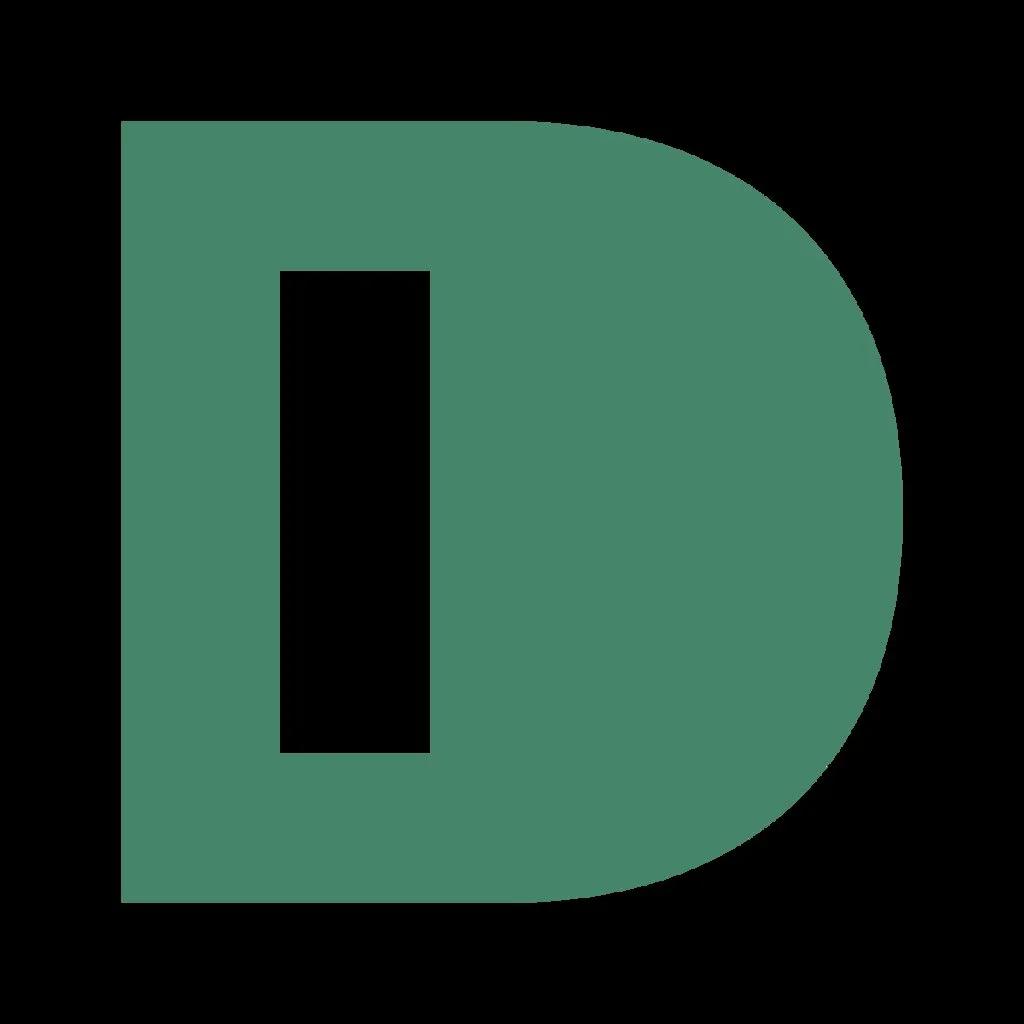
Delly + Asana
Connect Delly and Asana to clarify your role, understand where your time is going, and capture accomplishments

What is Delly?
This plugin connects Delly with Asana to automatically pull in your tasks and activity. Using AI, Delly categorizes your work by responsibility and tracks where your time is being spent. It highlights how your daily efforts align with your role and helps capture key accomplishments along the way. This empowers individuals and managers to build role clarity, spot time imbalances, and prepare for reviews without the burden of manual tracking. Weekly check-ins and quarterly reports become easier, more accurate, and more valuable—driven by the work you're already doing in Asana.
How to connect Delly + Asana?
Setup Instructions:
- Create an Account
- Visit https://delly.team
- Click the Log In button and sign up or log in with your email
- Select a Plan
- After logging in, you’ll be prompted to select a plan and enter payment details
- Choose the plan that fits your team’s needs to unlock full feature access
- Create Your Company Workspace
- Once payment is complete, you’ll be guided to set up your company
- Name your organization and invite any teammates you’d like to collaborate with
- Enable Asana Integration
- Go to your Profile Page → Integrations Tab
- Click to connect your Asana account and authorize the integration
- Configure Check-In Settings
- Go to your Profile Page → Settings Tab
- Under Check-In Settings, ensure “AI Check-Ins” are selected
- This enables Delly to generate daily summaries based on your Asana tasks
- Build Your Role with the AI Role Builder
- Open the “AI Role Builder” from the left-hand panel
- Chat with the assistant to define your core responsibilities
- Once finalized, lock them in to guide your check-ins and clarity report
- Generate Your First AI Check-In
- Navigate to the Check-In page using the left-hand panel
- Click to generate a check-in — Delly will analyze your connected Asana tasks
- You’ll receive a summary of your focus and accomplishments for the day
- You can manually edit check-ins to improve accuracy or customize them
- Optional: Set up additional integrations (e.g., Google Calendar) for richer insights
- Let your check-ins run daily — the AI will categorize time spent and surface insights through custom questions
- Review Your Clarity Report
- Head to Tools → Clarity Report or access it from the Check-In page
- This report aggregates all your check-ins into a clear view of how you’re spending your time and progressing in your role
Learn more and get support
To learn more about using the Delly + Asana integration, visit Delly.
If you have questions, feedback, or need support, visit the the Delly support page.
Asana does not endorse or certify apps built by third-party developers. If you encounter inappropriate content or behavior, please report it here. Otherwise, please contact the app developer for support.
Collaborate effortlessly with Asana
From the small stuff to the big picture, Asana organizes work so teams know what to do, why it matters, and how to get it done. It's free to get started, simple to use, and powerful enough to run your entire business. Learn more about Asana today.